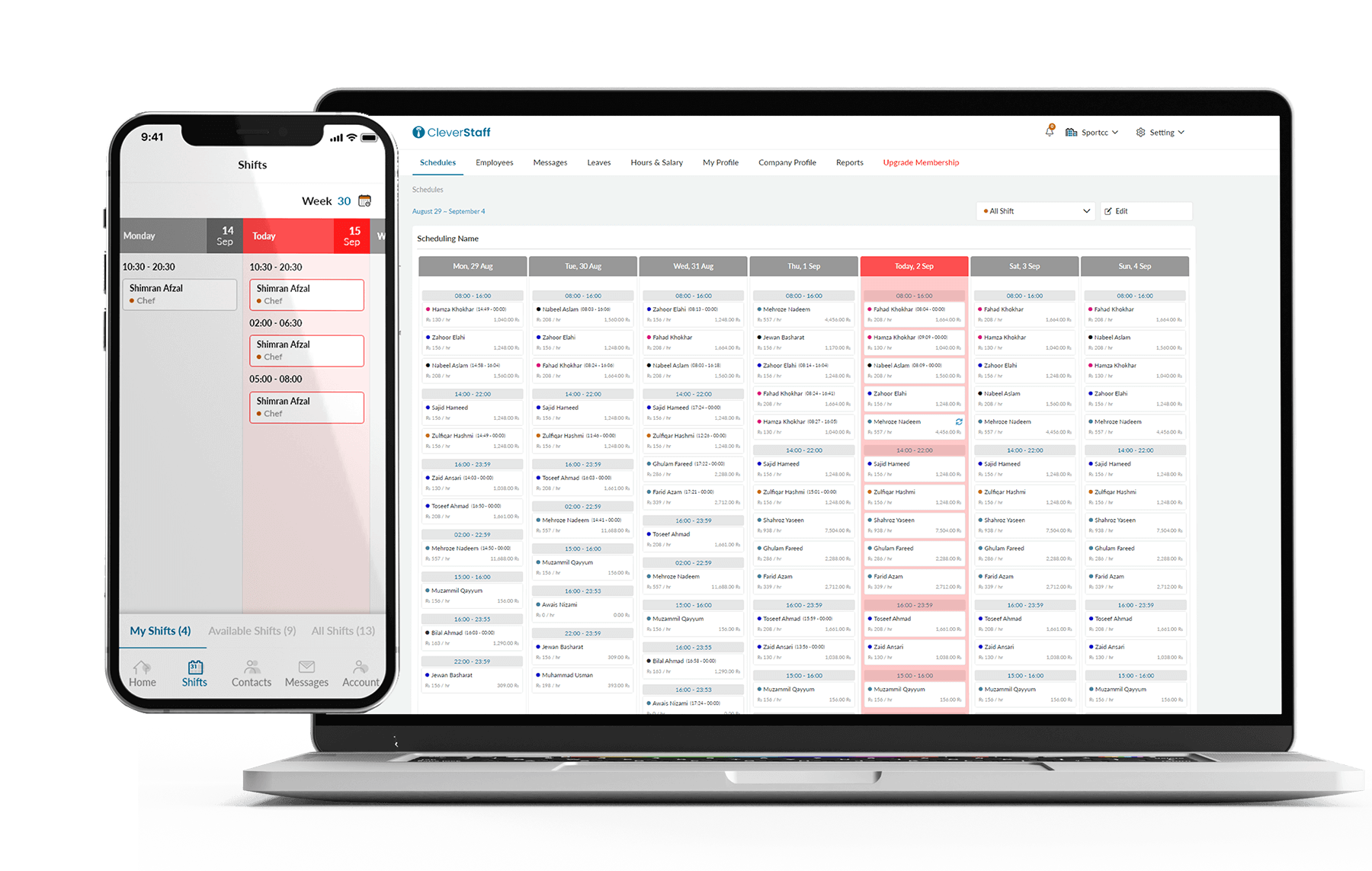Make and share workforce plans online
Online carousel on mobile, tablet and PC.
You can get yourself tension free by giving online access of your shift plans to your employees. CleverStaff can be used on all devices so you can keep yourself updated and make quick changes within moments.
- iPhone and Android are available for free
- Available on web and iPad and tablet. Icon
- Switch shifts and make any change right from your mobile phone.
- Employee's contact details are just a click away.
- Messages can be sent from CleverStaff to your mobile phone very fast.
- No chance of missing any key changes.
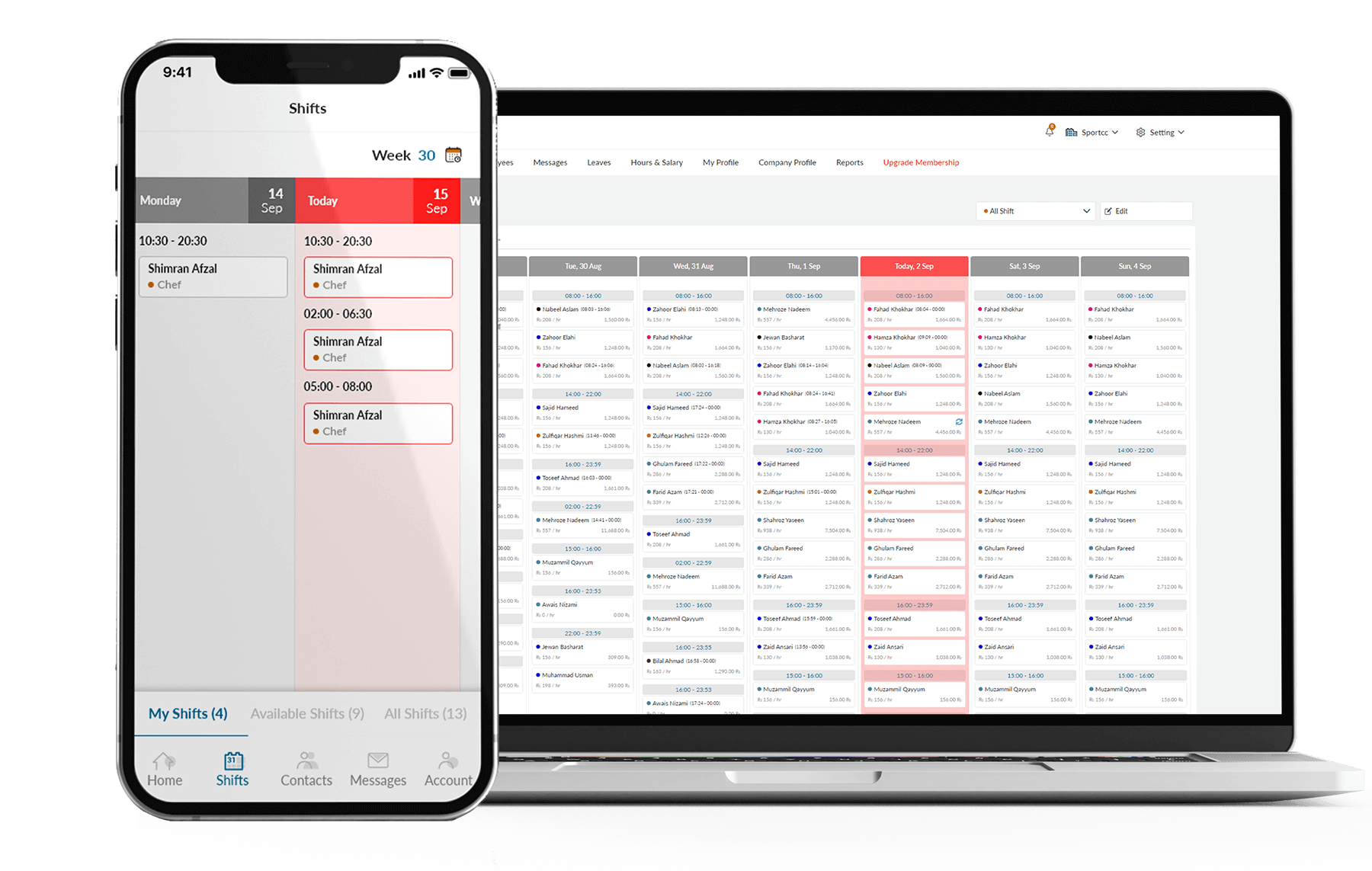
User-friendly shift scheduler that works for you
Get an easy-to-use shift scheduling system that anyone can learn to use. You'll start planning in minutes and have access to all the great features you miss in Excel.
- Easy to make shit plans with rolling patterns.
- Plan change with templates and copy features.
- Redirect your shifts into slots.
- Manage the expertise required for a particular shift.
- Complete overview of working hours while planning.
- Conflicts can be avoided by establishing rules to follow. CleverStaff will help you doing this.
- Quickly change rotation when there is a change.
- Receive employee requests for any change in schedule.
- Let CleverStaff suggest staffing with automatic shift scheduling.
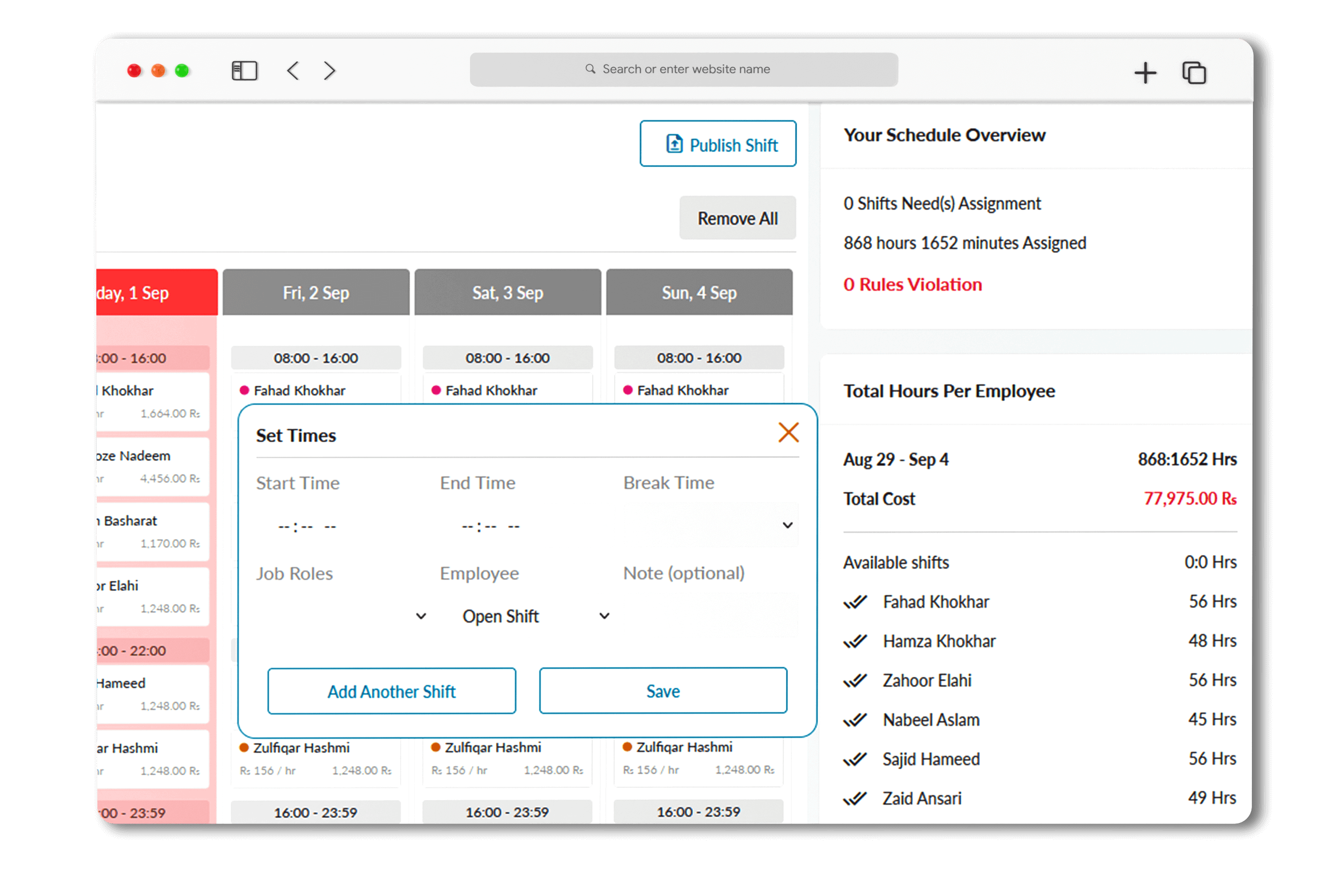
Automated shift scheduling according to rules and time table
With CleverStaff Assistant, you'll get help with your planning from start to finish. Set rules for assistants to follow and avoid mistakes. The Clever Staff assistant can even make rule-based employee and employee requests.
- Receive employee requests directly in CleverStaff.
- Let CleverStaff suggest rotation based on requirements and rules.
- Enter the number of hours the employee is allowed to work per week.
- CleverStaff makes sure your rules and needs are respected.
- Set up the rules for the assistant which are to be followed.
- General or specific rules can be made for any employee.
- General rules
-
 kate
kate
-
 kate
kate
-
 kate
kate
-
 kate
kate
-
 kate
kate
| Max number of hours per week | ||
| Max. number of days in a row | ||
| Max. number of hours per day | ||
| Min. number of hours per week | ||
| Min. hours between each shift |
Record time and payroll
Once the rotation is announced, it has to face reality. Shift changes, time changes and absentee registration will take place. However, that doesn't mean Clever Staff is loosening its grip. At any time, you have an overview of your hours so you can be completely assured of paying your salary.
- Make sure you’re getting the work done against the money you’re paying.
- Do you allow sick leave or long hours?
- CleverStaff knows if employees are reaching late or leaving early.
- User-friendly and clear overview of hours for payroll process.
- Get a detailed summary of logged hours in Excel Sheet.
- Working Hours can be viewed, edited and updated at any pint of time.
- Integrates with timekeeping from a punch watch.
- Export hours to payroll system.
- Management of supplements.
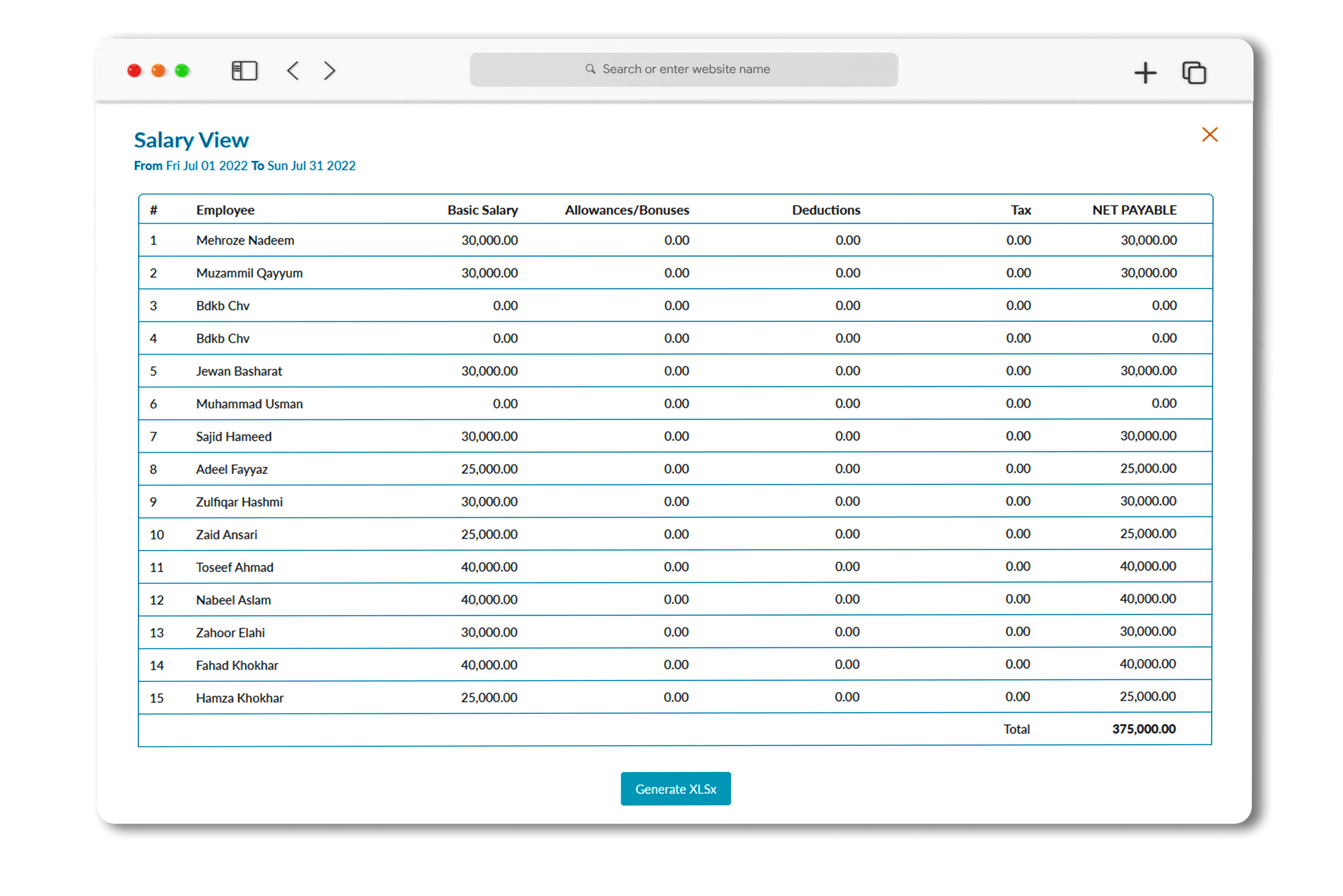
Time Punch Clock
If you want to record the exact time, you can use CleverStaff's user-friendly time clock. Simply open it on an iPad, tablet, or PC at work, or set up a location that employees can track so they can save the Time IN in the application
- Time in and out can be done within seconds
- Check that your employees come and go on time.
- Allow employees to monitor from a computer, tablet or app.
- You decide from which devices the attendance can be marked.
- Decide for yourself what happens when employees arrive early.
- Set up the attendance rules as per your business requirement
- Time IN, Time OUT and Time OUT to go out of premises.
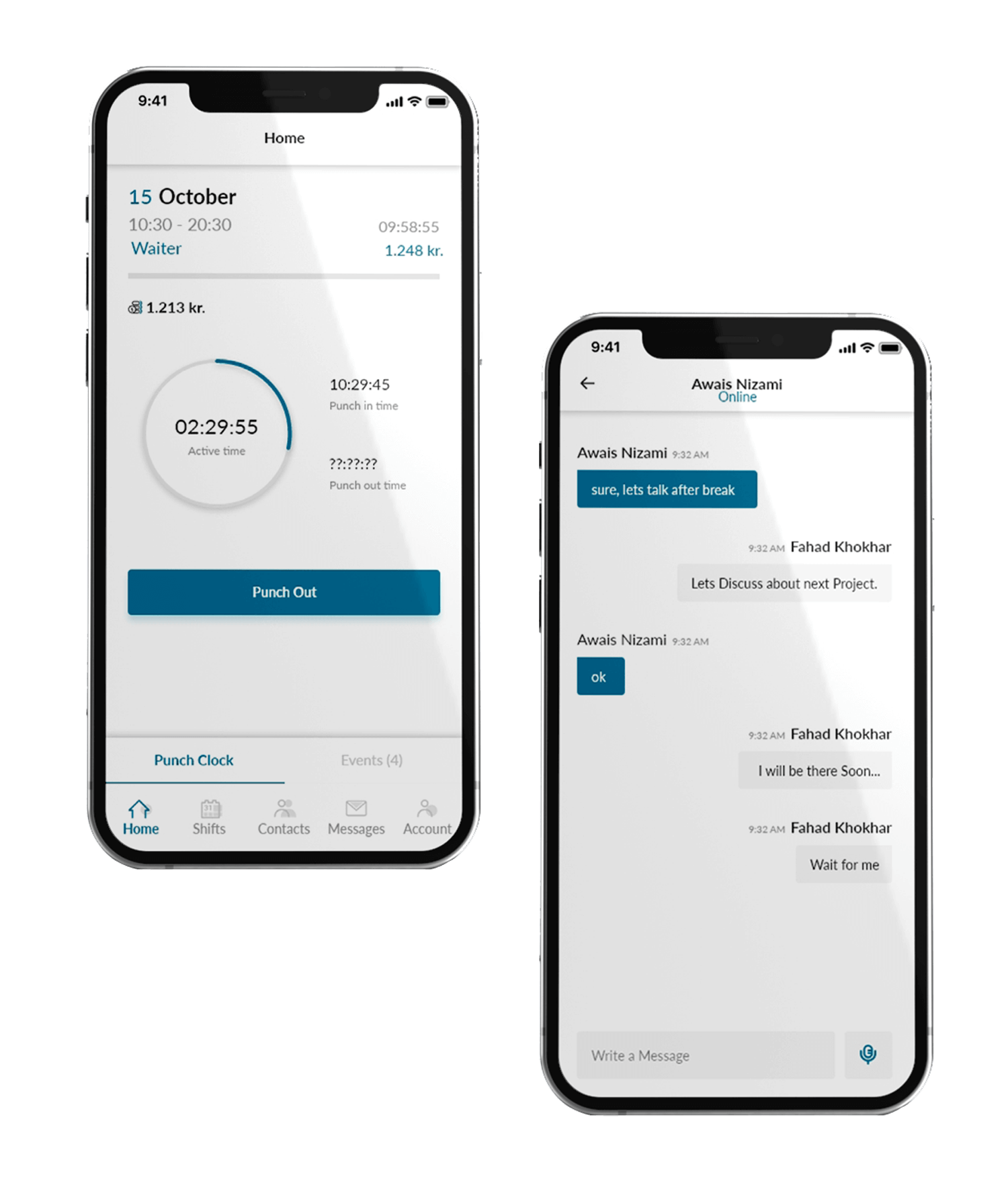
CleverStaff can help managing permanent and part-time hourly paid employees
Shifts, Flexible timings, Day offs and over time record management. In CleverStaff, you can easily have an overview, so that your employees work as per the requirements.
- Management of paid leaves
- Set weekly or monthly goals and can put checks on.
- Hourly paid employees can be managed as per their contracts.
- Keep track of your full-time employee's fixed-time balance.
- Create the payments as per the logged times
- Get the complete overview of the workforce.
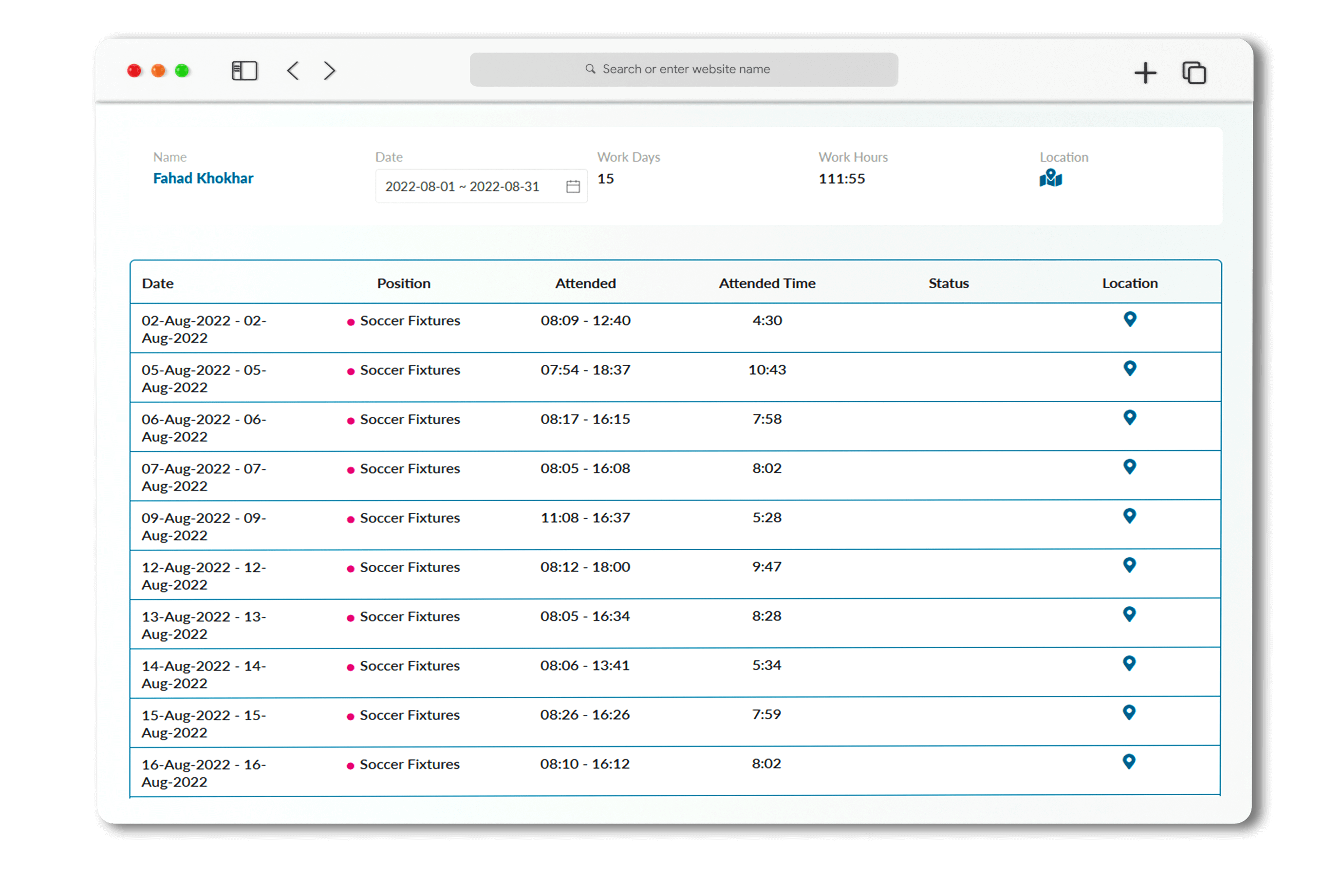
Pool of Messages can be collected in one place
With CleverStaff's messaging system, only one place ca give you the complete overview of communication with your employees.
- One inbox for all your contacts.
- Send a message to one person, multiple or all at the same time.
- Files can be attached.
- Get employee feedback directly in CleverStaff.
- Massages can be added in rotation schedule.
- Swiftly share messages from the CleverStaff application on your phone.
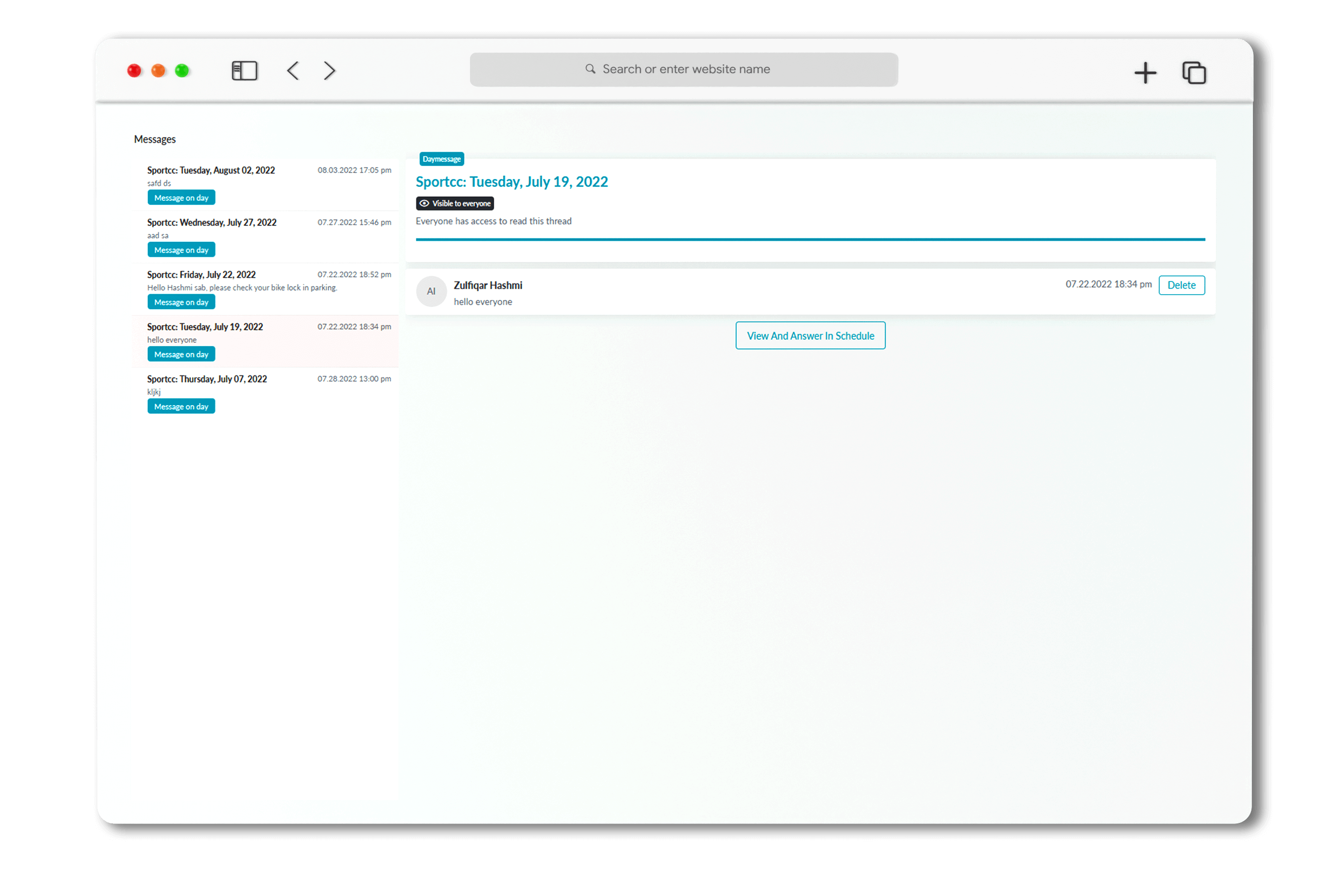
Annual Holidays, vacations, sick days, paid leaves. ALL in CleverStaff.
CleverStaff helps you track employee leaves. With a comprehensive Leave calendar, you can always check who is missing. CleverStaff uses the information when scheduling, so you can easily see who's available.
- Get a complete calendar with all absences gathered in one place.
- View and approve Leaves applied by your employees.
- You decide which section the particular leave goes.
- Avoid scheduling an absent employee.
- Export absences into your compensation system when processing sick pay.
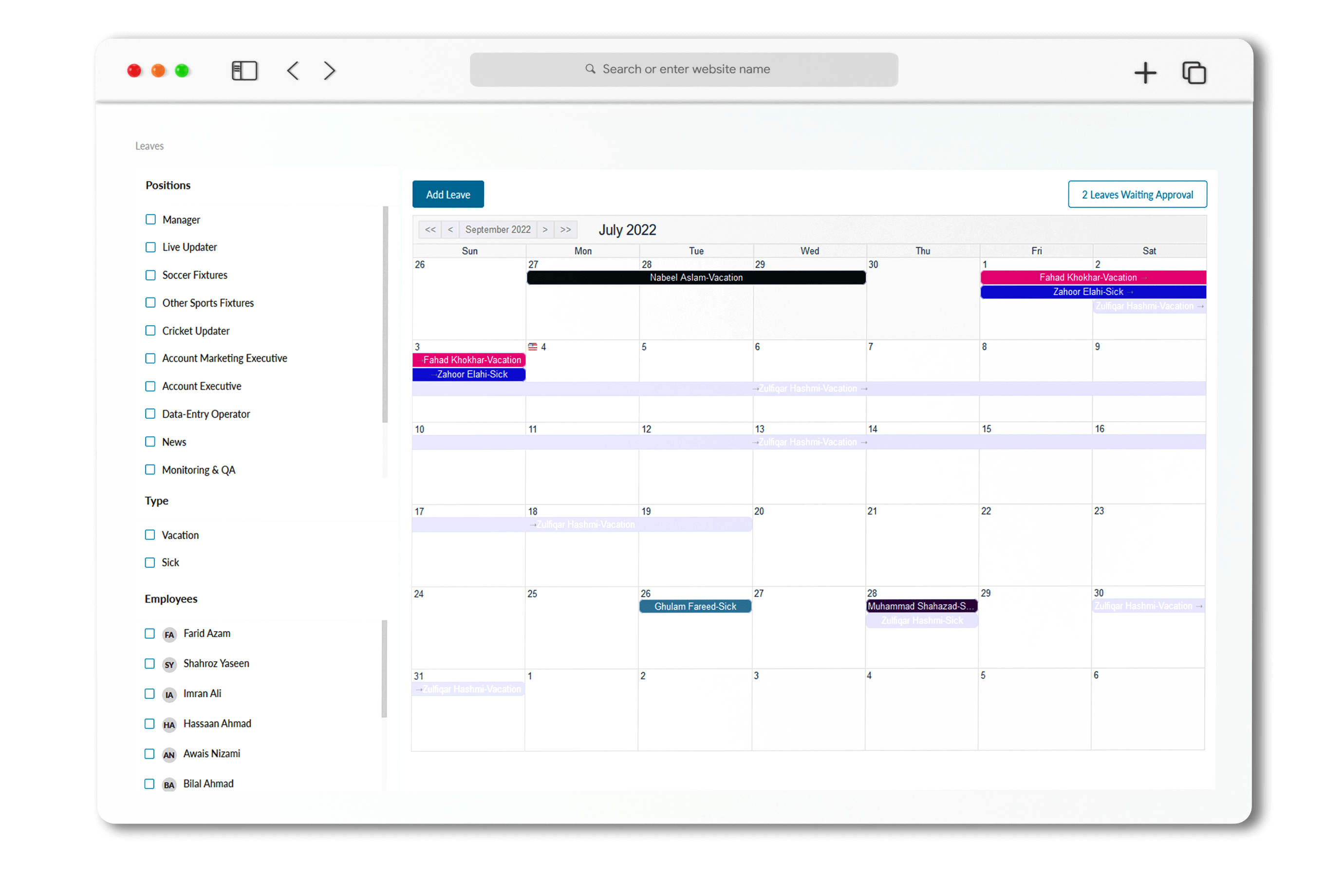
Shift Switches can be done - fast and easy.
Avoid hassle of updating Excel sheets or paper documents. In CleverStaff, you can do it in groups or batches.
- Employees can exchange shifts themselves.
- Administrators can approve or deny group shifts
- Admin can get notification when shift change.
- Employees may want to skip their shifts. "Mark as available".
Always up to date and easy to read. More than just a simple online Excel sheet.
- Change is grouped into phases, making it easy to get a complete overview of your personnel. You can always see if you have shifts available and see how many employees are working at the same time. Rotation is always up to date and available across all devices, mobile phones and calendars.
- New changes and fixes are instantly updated on all devices.
- Full shifts or rotations can be synced to your phone's calendar, iCal, Google Calendar, or Outlook. As soon as the change occurs, the calendar will be updated.
- Rotation is available on all mobile phones, tablets and computers.
- Write important messages in rotation.
- Do you have an iPhone?
- Do you have Android?